In the Exceptions tab, click the Add button to add a calendar exception and type a descriptive name, such as Company Holiday, in the Name: textbox. Enter the start and finish times in the Start date: dropdown listbox and the End by: dropdown listbox for the time during which the exception will occur.
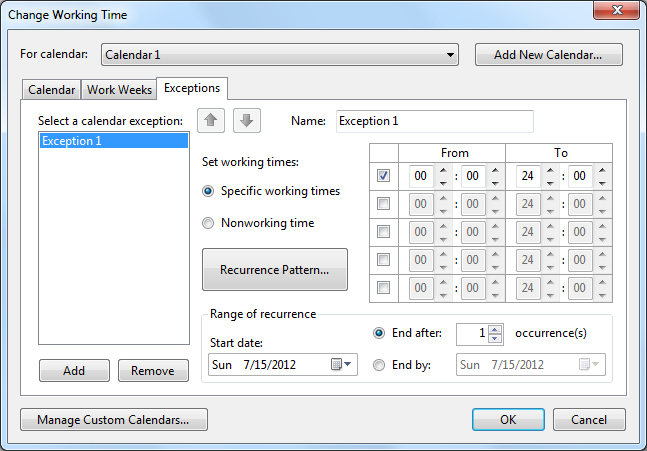
Click the Recurrence Pattern… button if the exception will be repeated throughout the section of the schedule.

In the Recurrence Pattern dialog box, specify the first, second, third, fourth, or last item in the Recur every dropdown listbox.
Select the days that the recurrence will occur, when the day of month and month of year the recurrence will occur, and how many times it will occur.
Any tasks scheduled around the calendar exception will automatically be rescheduled to take into account the nonworking time of the exception.