This topic shows how to create a milestone at design time.
To create a milestone at design time, complete the following:
- Select the C1GanttView control and click on its smart tag to open the C1GanttView Tasks menu.
- Select Edit Tasks. The C1GanttView.Tasks Collection editor appears.
- Click Add to add a task to the Members list.
- Enter a Name next to the Name textbox, for example, Completion Review.
- In the Start textbox enter the finish date of the project.
- In the Finish textbox enter the finish date of the project.
- Set the Duration to 0.
This topic illustrates the following:
A milestone with a diamond shape and the finish date text to the right of it appears in the chartview area of the ganttview.
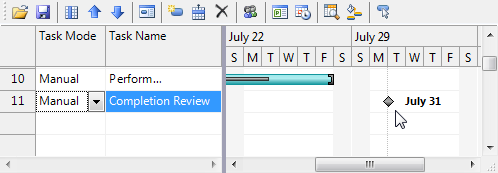
See Also