The Style Settings dialog box is used for customizing the header, footer, and legend appearance in each page.
Access the Style Settings dialog box
Click on the Settings button in the Print Dialog box.
The Style Settings dialog box appears like the following:
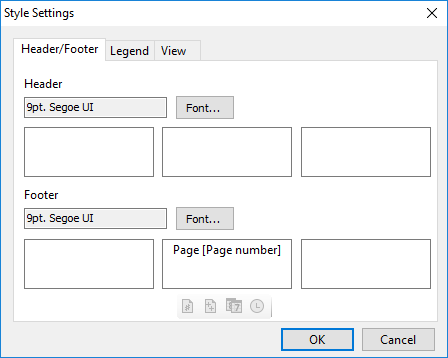
The Style Settings dialog box consists of the following tabs:
-
Header/Footer - This tab is used to edit the Header and Footer. You can select font/color for the Header or Footer's text. There are three text boxes to input text content for left/center/right part. When editing content of each part, you can click to four built-in buttons to insert page number, page count, date, time field, respectively.
-
Legend - This tab is used to edit the text area of Legend, this area is also divided into three parts: left/right/center… and they’re customize the same ways that have done with the header/footer. The text area’s width is adjusted by changing the value in the numeric up down box with inch unit. For the label area, user can only change the font/color of text by clicking to Legend Label button
-
View - This tab you can select the number of GridView’s columns to be printed and the number of repeat columns among them. By default, all visible columns will be printed.
See Also