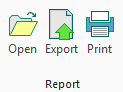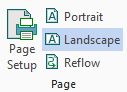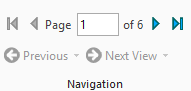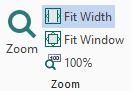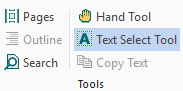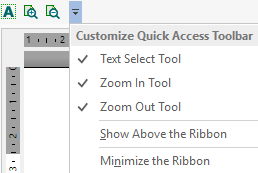The Print Preview dialog box is used for customizing and displaying the layout of each page of the document before it is printed.
To access the Print Preview dialog box
Click on the Print button in the GanttView toolbar and then click the Preview button from the Print dialog.
The following image shows the Print Preview dialog box:
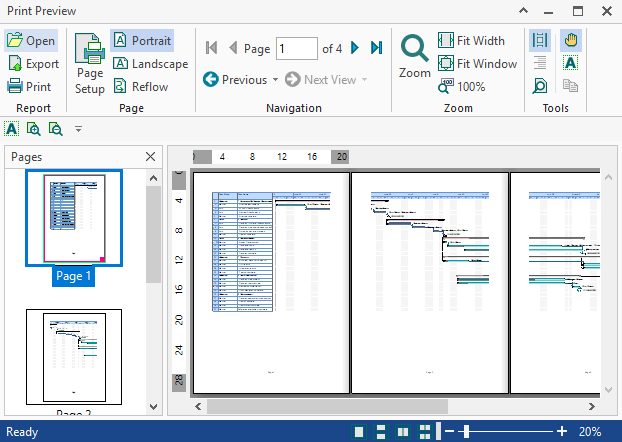
The Following table describes different groups of commands present in the print preview ribbon:
| Component | Description |
|---|---|
|
|
The Report group has following buttons:
|
|
|
The Page group has following buttons:
|
|
|
The Navigation group has following buttons:
|
|
|
The Zoom group has following buttons:
|
|
|
The Tools group has following buttons:
|
|
|
The Quick Access Toolbar's dropdown menu has following options:
|
See Also