Let's say a user wants to view the maximum unit prices of three products namely Boston Crab Meat, Filo Mix and Ipoh Coffee offered by four salespersons (Andrew Fuller, Laura Callahan, Margaret Peacock and Robert King). For this, the user needs to slice the Salesperson and Product Name fields in the database using value filters.
The image given below shows a FlexPivotGrid displaying the maximum unit price of the three products offered by these salespersons.
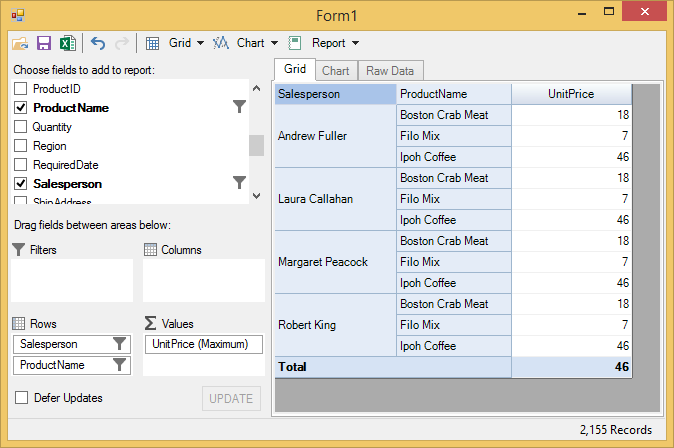
Complete the following steps to implement value filtering in the FlexPivotGrid control. This implementation uses the sample created in Binding FlexPivot to Data Source in Code topic.
- Add Salesperson and ProductName fields in the Rows list and UnitPrice field in the Values list.
- Right-click the Salesperson field from the Rows list and click Field Settings option once to open the Field Settings dialog.
- Select the following salespersons from the given list
- Andrew Fuller
- Laura Callahan
- Margaret Peacock
- Robert King
- Right-click the ProductName field from the Rows list and click Field Settings option once to open the Field Settings dialog.
- Select the following products from the given list
- Boston Crab Meat
- Filo Mix
- Ipoh Coffee
- Right-click the UnitPrice field from the Values list and click Field Settings option once to open the Field Settings dialog.
- Navigate to the Subtotals tab and select Maximum.