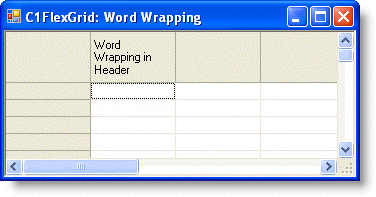To set word wrapping in a header or fixed row, set the Height and WordWrap properties.
- Set the Caption property for a column header in the grid.
In the Designer
- Select a column in the grid. This will open the Column Tasks menu for that column.
- In the Column Caption box, enter Word Wrapping in Header.
Alternatively, the Caption property can also be set using the C1FlexGrid Column Editor.
- Open the C1FlexGrid Column Editor. For details on how to access the C1FlexGrid Column Editor, see Accessing the C1FlexGrid Column Editor.
- Select a column in the right pane and set the Caption property in the left pane to Word Wrapping in Header.
- Click OK to close the editor.
In Code
Add the following code to the Form_Load event.
To write code in Visual Basic
Visual Basic Copy CodeMe.C1FlexGrid1.Cols(1).Caption = "Word Wrapping in Header"
To write code in C#
C# Copy Codethis.c1FlexGrid1.Cols[1].Caption = "Word Wrapping in Header";
- Set the row height of the header.
To write code in Visual Basic
Visual Basic Copy CodeMe.C1FlexGrid1.Rows(0).Height = 3 * Me.C1FlexGrid1.Rows.DefaultSize
To write code in C#
C# Copy Codethis.c1FlexGrid1.Rows[0].Height = 3 * this.c1FlexGrid1.Rows.DefaultSize;
- Enable word wrapping for the fixed cells.
In the Designer
- Open the C1FlexGrid Style Editor. For details on how to access the C1FlexGrid Style Editor, see Accessing the C1FlexGrid Style Editor.
- Select Fixed in the Built-In Styles list.
- Locate the WordWrap property in the right pane and set it to True.
- Click OK to close the designer.
In Code
Add the following code to the Form_Load event:
To write code in Visual Basic
Visual Basic Copy CodeMe.C1FlexGrid1.Styles("Fixed").WordWrap = TrueTo write code in C#
C# Copy Codethis.c1FlexGrid1.Styles["Fixed"].WordWrap = true;
This topic illustrates the following:
In this example, a three-line header is created, and the text is wrapped.