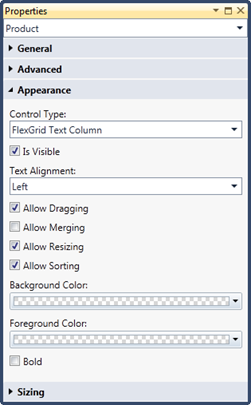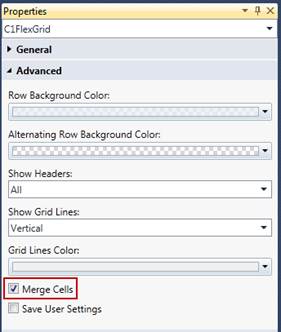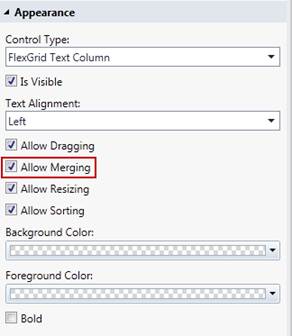The C1FlexGrid control includes properties that allow adjacent cells with like-valued data to be merged.
These properties are available in the Appearance group of the C1FlexGrid Text Column element, as well as the other FlexGrid column elements (Numeric, DateTime, CheckBox, and Choice).
Check the Allow Merging check box in the Appearance group to set up cell merging. Merging must be set up for the entire grid (globally) and for each column that you wish to merge.
 |
To enable cell merging, you must turn on the Allow Merging property for individual columns in addition to selecting the Merge Cells check box in the Advanced group for the grid itself. |
|
|
|
Check Allow Dragging, Allow Resizing, and Allow Sorting to make it possible for columns to be moved, resized, or sorted. Is Visible and Text Alignment are standard LightSwitch properties that C1FlexGrid respects.
You can also override the default background color, text color, and bold formatting for all cells in this column using the Background Color, Foreground Color, and Bold properties.