The C1FlexGrid control includes properties that will allow columns to be grouped in the order you wish.
The Appearance group of the C1FlexGridRow placeholder element determines which columns (if any) are to be grouped at runtime. The order in which the columns are checked in the Group Order box determines the order of the runtime groups (the number of the column appears in parentheses). To redo the order, clear the items and then reselect them in the desired order.
If the Show Outline Bar property is checked, and at least one column is checked in the Group Order list, then a numeric button bar is displayed in the column header row at runtime so the user can expand or collapse all of the grouping rows at the specified level.
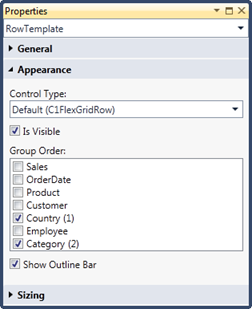
This figure shows the runtime grouping corresponding to these design time settings:
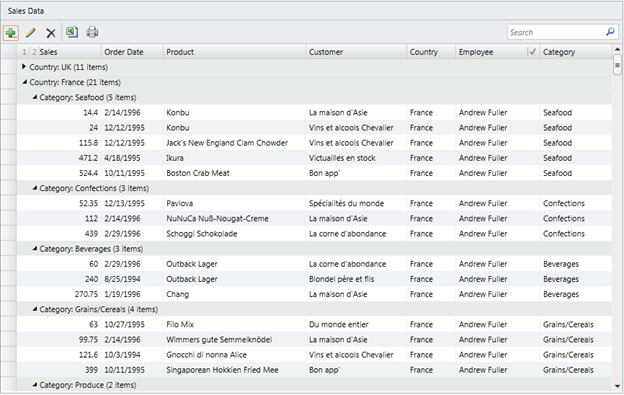
 |
At runtime, the columns can be expanded and collapsed using the arrows. |
Paging should be turned off if you are using the grouped columns feature because you will only see the groups for the page displayed. See Enabling Data Paging for details.