You may want to exclude certain fields from the list of available fields presented to end users. For example, row ID fields are not very useful for OLAP analysis.
To configure the field list, do the following:
- Open the screen containing the C1OlapPage control in the designer.
- Select the C1RowPlaceholder element, which is a child of C1OlapPage.
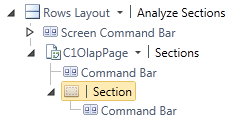
- In the Properties window, locate the Include Fields list in the Appearance section.
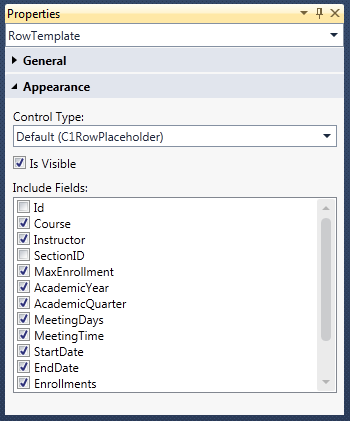
- Clear the check boxes for the fields you want to hide from end users.
 |
The C1OlapPage control will automatically hide collection properties from end users, even if they are selected in the Include Fields list. |