When binding C1Scheduler to the primary appointments data source, the data source must have at least seven specific properties set in order for the binding to work correctly. These properties include: Id, Subject, StartTime, EndTime, Body, Location, and Properties. The actual property names can be different, but the date/time and subject properties must be marked as required. The primary key property can be an integer, string, or GUID. The remaining string properties must be present, although they need not contain any data. The final property (Properties) is used to store internal data in XML format; therefore, its Maximum Length setting (default: 255) should be cleared.
To add a data source to bind to C1Scheduler, follow these steps:
- Right-click the Data Sources folder in the Solution Explorer, and choose Add Table.
- Enter Holiday in the table header to set the table name.
- Under Name, enter Subject where it says <Add Property>.
- Set the Type to String and make sure the Required checkbox is selected. Do the same for the remaining six properties, using the values in the following example:
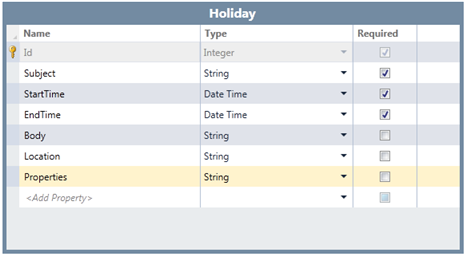
- Click the Properties row and in the Visual Studio Properties window, delete 255 for the MaximumLength property. This allows the property to hold unlimited text, so all necessary information can be stored by the control.