- In the designer, right-click the Data Sources folder in the Solution Explorer and select Add Data Source.
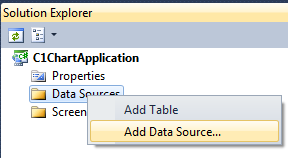
- In the Attach Data Source Wizard, select Database and click Next.
- Choose Microsoft SQL Server and click Continue.
- Enter a server name, select the database name, and click OK.
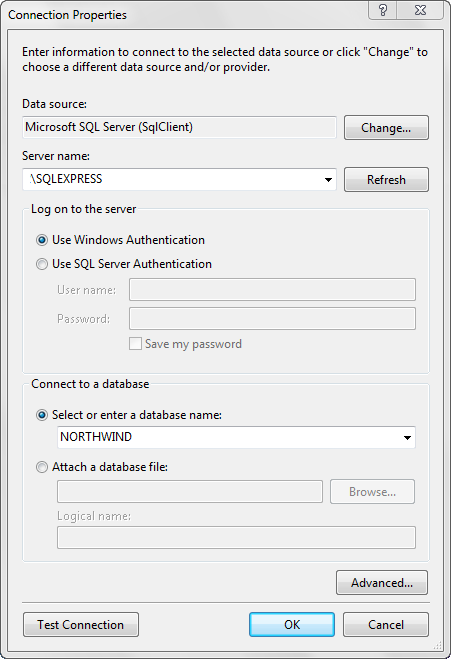
- Open the Views list and select the desired options.
- Click Finish.