The first thing to do is add a reference to the Web service we created, so we can invoke it from the client. Complete the following steps:
- Right-click the References node in the MasterDetail project and select Add Service Reference.
- In the dialog box that follows, click the Discover button. Visual Studio locates the service we added in the previous step.
- In the Namespace field, type "DataService." The dialog box looks like this:
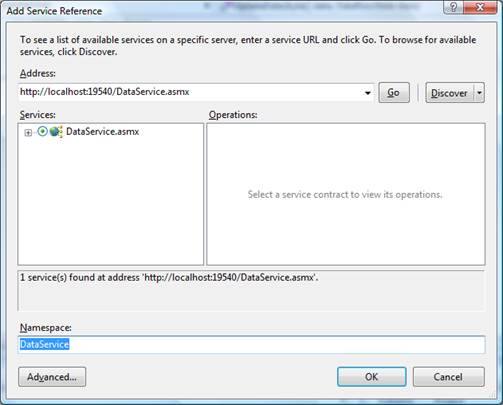
- Click OK to add the reference.
See Also