The Calendar Day Collection Editor allows you to add or remove custom days and apply general styles and mouse-over styles to the custom day. You can also associate a different template with each custom day.
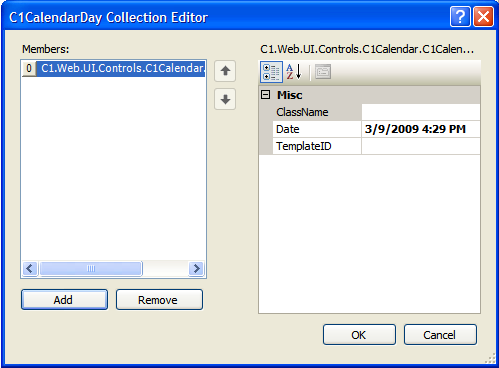
To access the CalendarDay Collection Editor for Custom Days:
1. Right-click on the C1Calendar control and select Properties from its context menu.
2. In C1Calendar's Properties window, select the CustomDays property.
3. Click on the ellipsis button next to the CustomDays property to expose the CalendarDay Collection Editor.
|
