Pull-to-refresh is a touch screen gesture that consists of touching the screen of a handheld device with a finger, dragging the screen downward with the finger, and then releasing it, to refresh the contents of the screen. This feature is useful when the grid contains items, which may change after the initial load.
FlexGrid allows you to enable the PullToRefresh feature by setting the AllowRefreshing to true and creating a new class that implements the C1CursorCollectionView to simulate the dynamic data. In this sample, we have set the ItemSource property of the grid to MyCollectionView() method that defines PageSize and no of items to be displayed in the grid.
The below image shows how you can use pull down gesture to refresh the data on the page.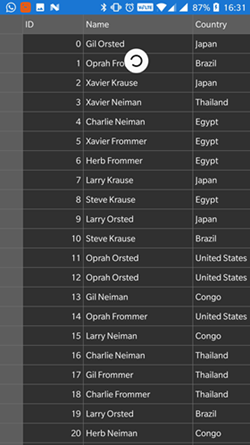
The following code examples demonstrate how to set this property in C#. This example uses Customer.cs data model created in the Quick Start section.
In Code
Add the following code in the QuickStart.cs file to display line marker for FlexChart control.
| C# |
Copy Code |
|---|---|
class QuickStart { public static FlexGrid GetGridControl() { //Create an instance of the Control and set its properties FlexGrid grid = new FlexGrid(); grid.ItemsSource = new MyCollectionView(); grid.AllowRefreshing = true; return grid; } } | |
MyCollectionView.cs
| C# |
Copy Code |
|---|---|
public class MyCollectionView : C1CursorCollectionView<Customer> { ObservableCollection<Customer> items; public MyCollectionView() { PageSize = 50; items = Customer.GetCustomerList(300); } public int PageSize { get; set; } protected override async Task<Tuple<string, IReadOnlyList<Customer>>> GetPageAsync(int startingIndex, string pageToken, int? count = null, CancellationToken cancellationToken = default(CancellationToken)) { return await Task.Run(() => { var moreItems = new ObservableCollection<Customer>(items.Skip(startingIndex).Take(PageSize)); return new Tuple<string, IReadOnlyList<Customer>>("Token not used", moreItems); }); } } | |