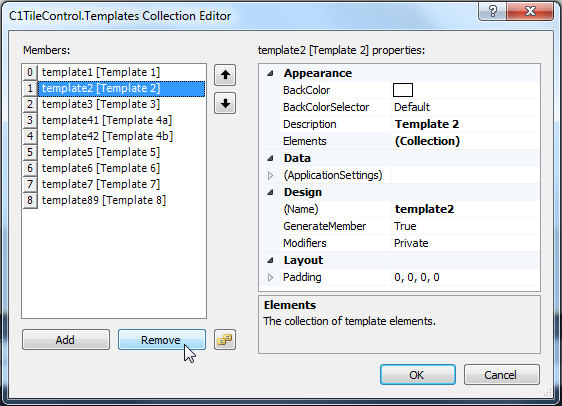The TileControls template and be removed programmatically or at design time.
Design-Time
To remove a specific template from the TileControl at design time, complete the following:
- Right-click on the C1TileControl and select Edit Templates. The C1TileControl.Templates Collection Editor appears.
- Select the Template from the Members: list and click Remove.