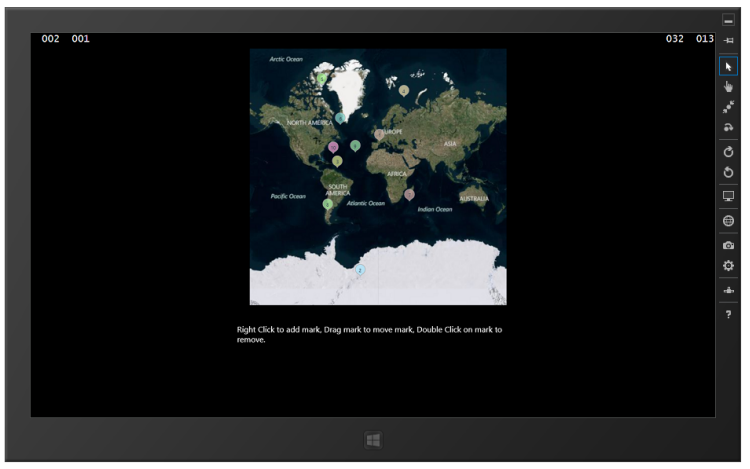In this step, you'll run the application.
- Press F5 or start debugging to run the application. It should resemble the following image. Note that the map initially displays with ten markers:
- Right-tapping or right-clicking the map will add a sequentially-numbered marker:
 Congratulations!
Congratulations!
You have completed the Adding Map Markers tutorial. In this tutorial, you created a Universal Windows application, added markup and code to create the C1Maps application, and added a code file.