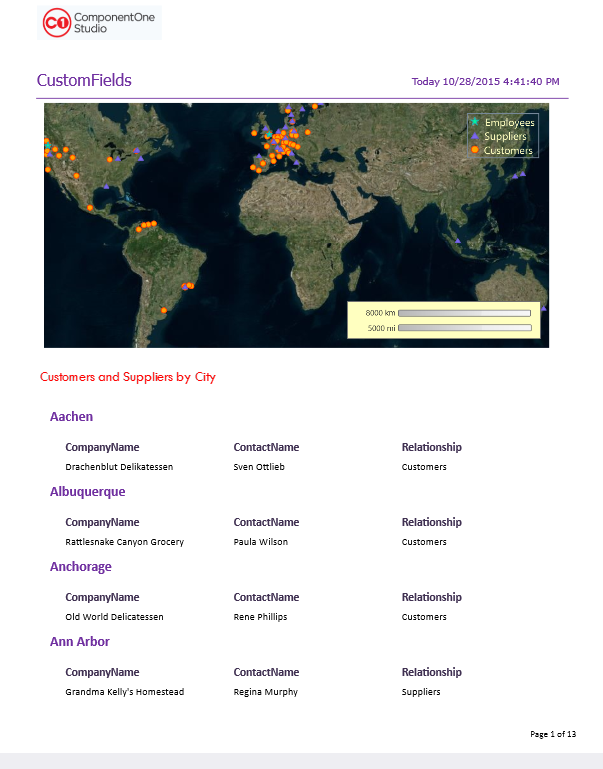SuperLabel fields are used to insert HTML text in reports.
Let's add a SuperLabel field to the report created in Adding Map Custom Field.
- Open the report.
- Set PageHeader's Visible property to True.
- Drop a SuperLabel field in the Page Header section of the report.
- From the Properties window, set Text property to the following text:
SuperLabel.Text Copy Code<html><body><font color="Red">Customers and Suppliers by City</font></body></html>
- In the designer, SuperLabel field should now look as follows:
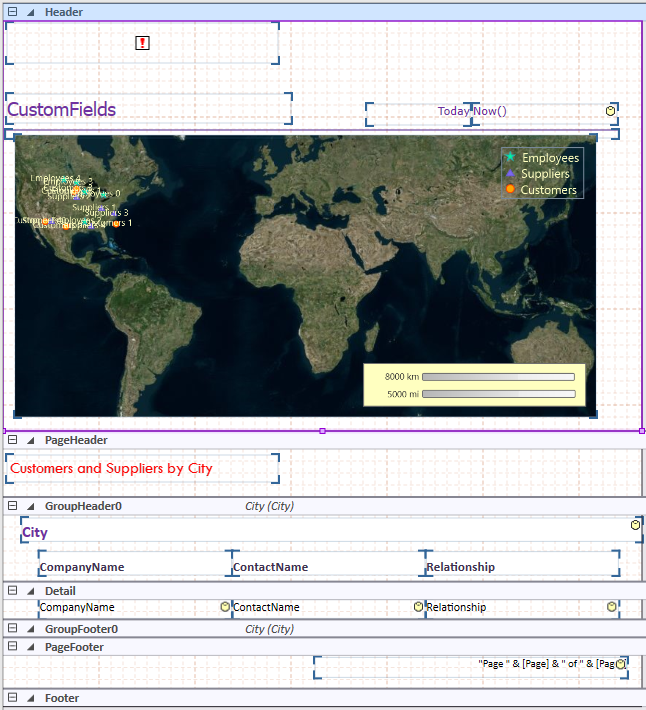
- Preview the report: