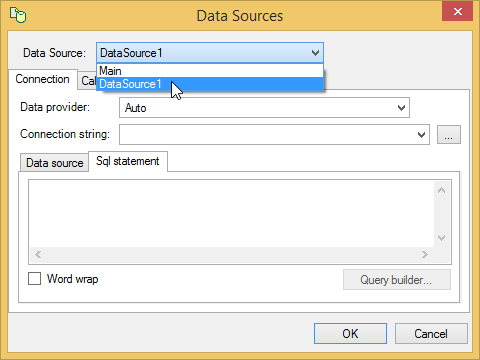A FlexReport definition can include several data sources. Adding a new data source to a report using FlexReportDesigner is quiet easy. The steps to add data sources in an existing report bound to the Main data source are as follows:
- Click the Data tab.
- Right-click the Data Sources node.
- Select Add Data Source.
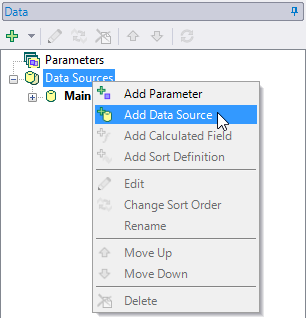
Or
- Click the Home tab.
- Click the drop-down on the Data Sources option.
- Click Add Data Source.
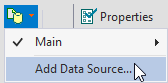
- Data Sources dialog box appears. From the drop-down next to Data Source option, select DataSource1, DataSource2, and so on for adding as many data sources. You can later on rename these data sources from the Name property of the data source(s).