The SplineSymbols Chart combines the Spline Chart and the Scatter Chart. The chart plots data points by using symbols and connects those data points by using splines.
To create the SplineSymbols Chart, you can set the ChartType property to SplineSymbols in the Properties window or you can also set the property programmatically.
Set the Stacking property to Stacked or Stacked100pc to create the stacking SplineSymbols Chart.
Take an example of a pool campus drive in which three IT organizations participate and hire students for their Canada, Mexico, US, Colombia, and Chile centres. The participating organizations are TCS, Wipro, and Infosys.
Let us visualize the given data by using the SplineSymbols Chart to depict the number of students hired by the companies for their various centres.
Sample Data Table
| Centre | Hired by TCS | Hired by Wipro | Hired by Infosys |
|---|---|---|---|
| Canada | 450 | 350 | 150 |
| Mexico | 200 | 300 | 550 |
| US | 500 | 350 | 300 |
| Colombia | 350 | 650 | 600 |
| Chile | 650 | 550 | 400 |
SplineSymbols Chart
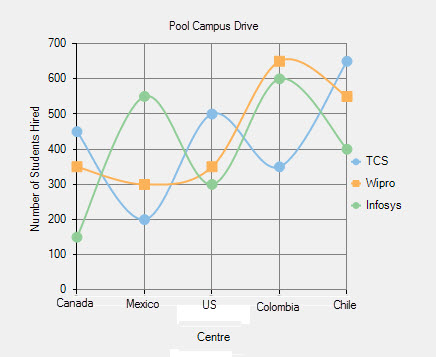
The above chart displays the number of students hired by TCS, Wipro, and Infosys for their five different centres.
- Number of series: three (TCS, Wipro, and Infosys)
- Number of Y values per point: one
See the following code for implementation: