The Spline Chart is similar to the line chart except that it connects data points by using splines rather than straight lines. The chart is used as an alternative to the line chart, but more specifically for representing data that requires the use of curve fittings.
You need to set the ChartType property to Spline either from the Properties window or in code behind to create the Spline Chart.
You can set the Stacking property to Stacked or Stacked100pc to create the stacking Spline Chart.
Consider that you are the sales analyst of a company ABC that releases its annual sales report every year. Being the sales analyst, you are asked to compare the sales of last two years, thereby creating a sales comparison report. The report needs to show the increasing/decreasing trends of the sales in the two years based upon the given sales data.
You can use the Spline Chart to create the required sales comparison report.
Sample Data Table
| Month | Sales in 2014 (1000 $) | Sales in 2015 (1000 $) |
|---|---|---|
| Jan | 8 | 23 |
| Feb | 11 | 24 |
| Mar | 12 | 22 |
| Apr | 15 | 22 |
| May | 17 | 24 |
| Jun | 18 | 27 |
| Jul | 19 | 26 |
| Aug | 20 | 27 |
| Sep | 22 | 24 |
| Oct | 22 | 26 |
| Nov | 23 | 27 |
| Dec | 20 | 25 |
Important Points
Spline Chart
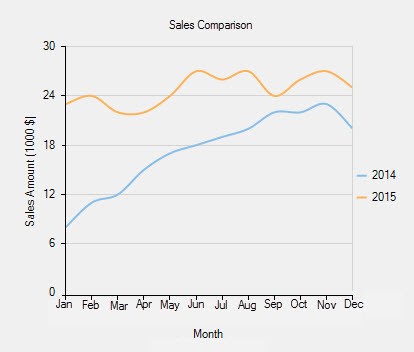
The above chart shows comparison between ABC sales for 2014 and 2015.
- Number of series: two (2014 and 2015)
- Number of Y values per point: one
Here is the code demonstrating the implementation: