The LineSymbols Chart is a combination of the Line Chart and the Scatter Chart. The chart displays trends in data at equal intervals and visualizes relationship between two variables related to the same event. It plots data points by using symbols and connects the data points by using straight lines.
You need to set the ChartType property to LineSymbols either at design-time or at run-time to create the LineSymbols Chart.
You can set the Stacking property to Stacked or Stacked100pc to create the stacking LineSymbols Chart.
Let's take a scenario in which two banks P and Q declare their fixed annual rates of interest on the amounts invested with them by investors for the period 2009-2015. The rates of interest offered by these banks differ from year to year based on the variations in the economy of the country.
Now, we need to represent the annual rates of interest (in %) offered by these banks visually. And we are going to use the LineSymbols Chart to do the same.
Sample Data Table
| Bank | 2009 | 2010 | 2011 | 2012 | 2013 | 2014 | 2015 |
|---|---|---|---|---|---|---|---|
| P | 7 | 9 | 8 | 10 | 8 | 7 | 6 |
| Q | 6 | 8 | 10 | 8 | 9 | 8 | 4 |
LineSymbols Chart
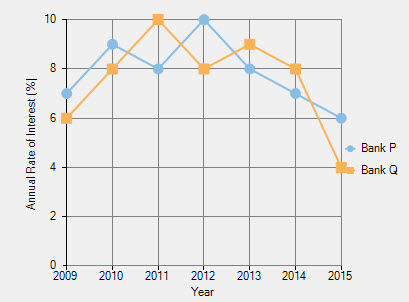
The above chart displays the annual rates of interest offered by two banks from 2009 to 2015.
- Number of series: two (P and Q)
- Number of Y values per point: one
Below is the implementation in code: