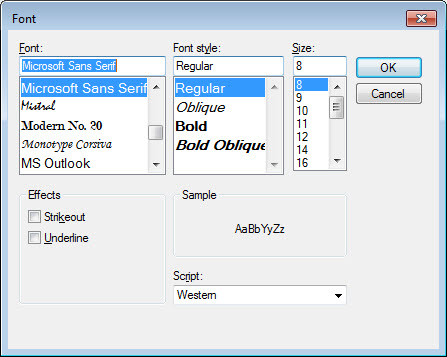Fonts, when customized with respect to various chart elements, enhance the impact of the chart. You can adjust the font size of an element to make it more suitable as per the overall size of the chart.
Font properties are located under the Font node of the Properties window. To change or customize fonts in FlexChart, you need to use the standard .NET Font property editor, as shown below: