Floating bar chart provides an interesting way to represent data in charts. In this type of chart, a single or multiple bars apparently floats between a minimum and maximum value instead of being connected to the axis. It displays information as a range of data by plotting two Y-values(low and high) per data point. The Y-axis shows the values, and the X-axis shows the category they belong to. Floating bars can be useful to show highs and lows in a data set, such as daily high and low temperatures, stock prices, blood pressure readings, etc.
In FlexChart, Floating bar chart can be implemented using the Series class. To begin with, create a new Series object and specify its properties. Then, use the SymbolRendering event provided by the Series class to plot the data points on the chart.
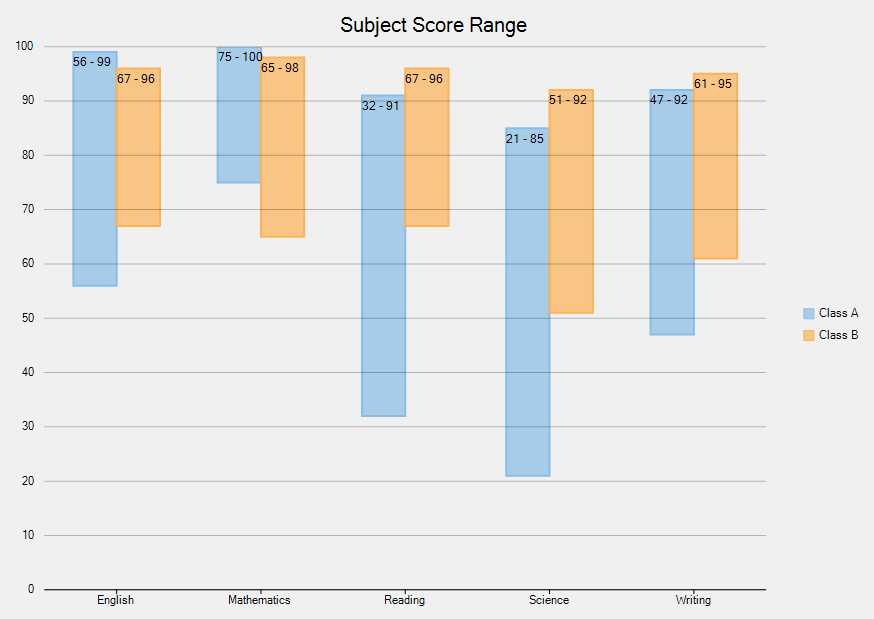
To implement Floating bar chart using the FlexChart control, see FloatingBarChart sample. The samples are available in the default installation folder - Documents\ComponentOne Samples\WinForms\C1FlexChart