Error Bar allows you to indicate variability of data or uncertainty in values. It enables you to display standard deviations and a range of error in variable data using error bars. Generally, results of scientific studies or experimental sciences use error bars in charts to depict variations in data from original values.
FlexChart lets you use Error Bar series in different chart types including Area, Column, Line, LineSymbols, Scatter, Spline, SplineArea, and SplineSymbols.
Error Bar in FlexChart offers several features, as follows:
- Error amount: Set up error bars on all data points using different ways, such as a fixed value, percentage, standard error, or standard deviation. In addition, it is possible to set a custom value to show a precise error amount, if required. To display error bars in any of these ways, set the ErrorAmount property from the ErrorAmount enumeration.
- Direction: Show error bars in the Plus, the Minus, or even both directions by setting the Direction property from the ErrorBarDirection enumeration.
- End style: Display error bars with or without caps by setting the EndStyle property from the ErrorBarEndStyle enumeration.
- Bar style: Customize the appearance of error bars using the ErrorBarStyle property.
The following image displays Plus and Minus error amounts in the mean MCA (Middle Cerebral Artery) velocity data for different seizure types observed in children.
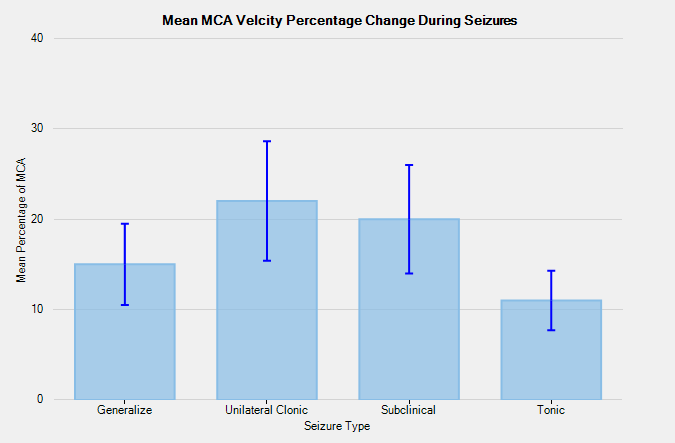
The following code uses mean percentage values of MCA velocity during different kinds of seizures in children. The codes shows how to implement ErrorBar series in FlexChart.