Now that you've created an application with a C1OutlookBar, you're ready to run it. Complete the following steps:
- From the Debug menu, select Start Debugging to view how your application will appear at run time. Your application will look similar to the following:
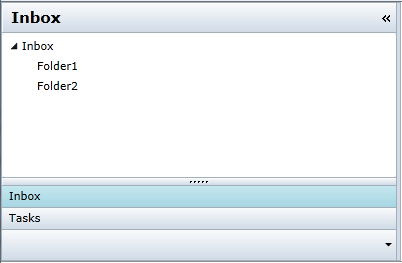
- Click the Tasks C1OutlookItem to switch to that item.
Congratulations! You have successfully completed the C1OutlookBar quick start.