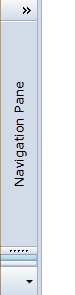When a C1OutlookBar is collapsed, the central content region can display customized collapsed content. In Microsoft Outlook 2007-2010, this area is simply vertical text that reads "Navigation Pane". This region can be associated with a selected item for added flexibility, but this is not a requirement. There are two options for showing collapsed content.
Option A: Use the CollapsedContent property to display text when the C1OutlookBar is collapsed.
<c1:C1OutlookBar CollapsedContent = "Navigation Pane" />
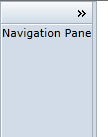
Option B: Use the CollapsedContent property to display the same collasped content no matter which item is selected.
| XAML |
Copy Code
|
|---|---|
<c1:C1OutlookBar> <c1:C1OutlookBar.CollapsedContent> … </c1:C1OutlookBar.CollapsedContent> </c1:C1OutlookBar> |
|
For example, see the following XAML displays "Navigation Pane" vertically.
| XAML |
Copy Code
|
|---|---|
<c1:C1OutlookBar.CollapsedContent> <c1:C1LayoutTransformer> <c1:C1LayoutTransformer.LayoutTransform> <RotateTransform Angle="270" /> </c1:C1LayoutTransformer.LayoutTransform> <TextBlock FontSize="13" TextAlignment="Center" VerticalAlignment="Center" Text="Navigation Pane" /> </c1:C1LayoutTransformer> </c1:C1OutlookBar.CollapsedContent> |
|