The Edit recurrence pattern dialog box can be used to create an appointment that recurs over a specified period of time.
1. Add a new appointment or double-click an existing appointment. The Appointment dialog box appears.
2. Click the Recurrence button. The Edit recurrence pattern dialog box appears.
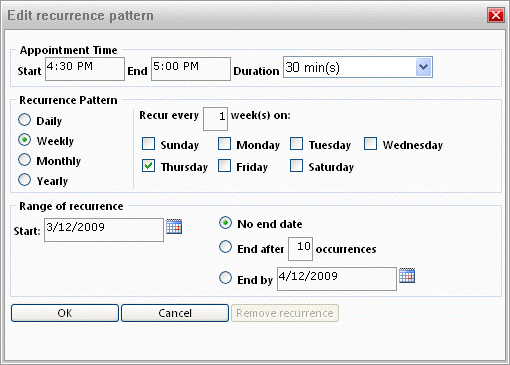
3. Choose the desired recurrence settings and click OK to close the dialog box. The recurrence pattern will not be saved until the appointment is saved.
4. Click Save and Close in the Appointment dialog box to save the appointment and the recurrence pattern.
|
