At design-time in Visual Studio, you can access C1Schedule's properties and events through the Properties window. To open the Properties window, right-click on the C1Schedule control at design time and select Properties from the context menu. The Properties window will appear:
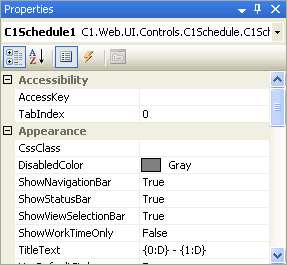
The Properties window enables easy access to all of the control's properties and events and allows you to set property values at design-time. The Properties window orders the properties either categorically or alphabetically; in the image above properties are ordered categorically. In order to allow the user access to objects and collections when ordered categorically, the Properties window supports a tree view structure where objects can be collapsed and expanded to hide and show constituent properties.
To view available events, click the lightning bolt Events button.
|
