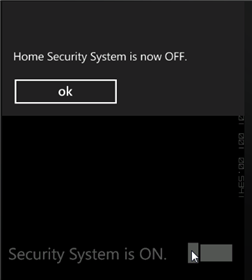
To run your application and observe ToggleSwitch for Windows Phone's run-time behavior, complete the following steps:
1. From the Debug menu, select Start Debugging to view how your application will appear at run time.
2. Tap the C1ToggleSwitch. A message box appears, stating the system is now off.
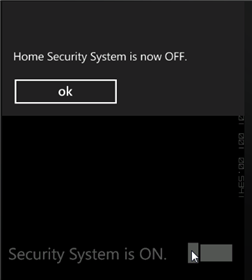
3. Tap ok and notice the content of the C1ToggleSwitch now states that the system if off.
![]()
4. If you tap the C1ToggleSwitch again, a message now appears stating that it is on.
Congratulations! You've completed the ToggleSwitch for Windows Phone quick start.