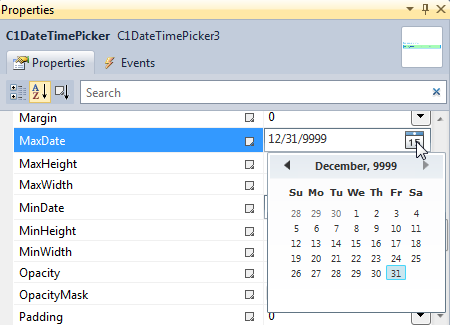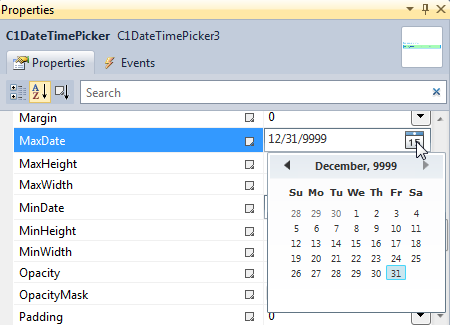
You can change the dates that calendar spans by setting the MinimumDate and MaximumDate properties in XAML or from the Properites window.
In XAML
Add MaxDate="12/22/9999" and MinDate="1/15/0001" to the <c1:C1DateTimePicker> tag so that the markup resembles the following:
<c1:C1DateTimePicker MaxDate="12/22/9999" MinDate="01/25/0001">
From the Properties window
Locate the MaxDate and MinDate properties in your application's Properties window. Either enter a date in the property settings field, or use the drop-down calendar to select a new minimum and maximum date.