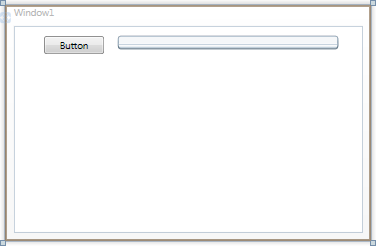In this step you'll create a WPF application using PropertyGrid for WPF. When you add a C1PropertyGrid control to your application, you'll have a complete, functional standard Properties window-like interface that users can use to browse and edit properties and/or methods on any .NET object. To set up your project and add a C1PropertyGrid control to your application, complete the following steps:
-
Create a new WPF project in Visual Studio.
-
In the Solution Explorer, right-click the References item and choose Add Reference. Select the C1.WPF, C1.WPF.Extended, and WPFToolkit assemblies and click OK to add references to your project.
-
Navigate to the Visual Studio Toolbox and double-click the C1PropertyGrid icon to add the control to the window.
-
In the Visual Studio Toolbox, double-click the Button item to add a standard button control to the application. You will use the C1PropertyGrid control to set and view the button’s properties.
-
Resize the Window and resize and reposition the C1PropertyGrid and Button controls in the Window.
-
Select the Button control and in the Properties window set its Name to "TestButton".
-
Select the C1PropertyGrid control and in the Properties window set its Height to 290 and Width to 250.
The XAML will appear similar to the following:
XAML
The page's Design view should now look similar to the following image (with the C1PropertyGrid control selected on the form):
You've successfully set up your application's user interface, but the C1PropertyGrid control contains no content. In the next step you'll set the C1PropertyGrid control to display certain properties of the Button control, and then you'll add code to your application to add functionality to the control.