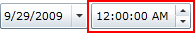By default, the C1DateTimePicker control will appear on the page with both the date picker and the time picker. You can change the pickers that are displayed by setting the C1DateTimePicker.EditMode property to Date, Time, or DateTime. You can set the EditMode property to Date to display only the date picker; you can set the EditMode property to Time to only display the time picker; and you can set the EditMode property to DateTime to display both the time picker and date picker. The table below illustrates each editor mode.
|
Editor Mode |
Result |
|
Date |
|
|
Time |
|
|
DateTime |
|