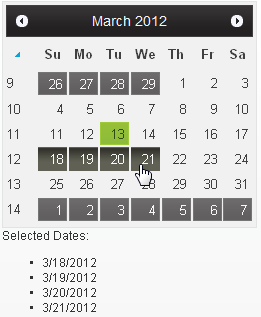To select a calendar date from the client-side enable use the OnClientSelectedDatesChanged property to assign the value of the selected dates to the bulleted list, assign the SelectedDatesChanged event to the OnClientSelectedDatesChanged property to get the selected dates from the server side, and enable the AutoPostback property to enable the automatic postback when a date is selected from the client side.
In Source View:
To write code in Source View
<cc1:C1Calendar ID="C1Calendar1" runat="server" AutoPostBack="true" ShowWeekNumbers="true"
onselecteddateschanged="C1Calendar1_SelectedDatesChanged">
<SelectionMode Month="True" WeekDay="True" WeekNumber="True" />
</cc1:C1Calendar>
<p>Selected Dates:</p>
<asp:BulletedList ID="BulletedList1" runat="server">
</asp:BulletedList>
This topic illustrates the following:
Select a few calendar dates and notice the selected dates appear in a bulleted list like the following: