The Date Time Collection Editor allows the user to add/remove selected calendar dates or add/remove disabled dates in C1Calendar.
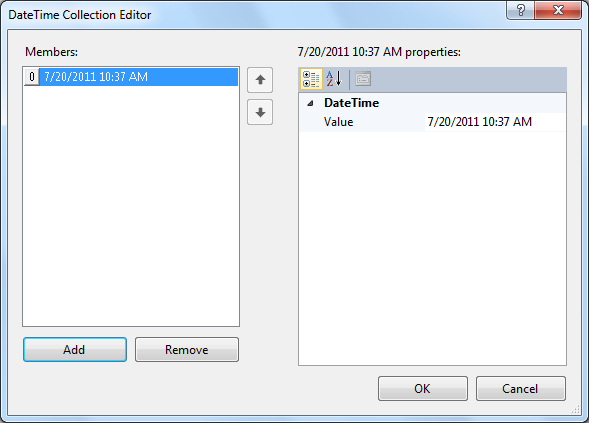
To access the DateTime Collection Editor for Selected Dates:
- Right-click on the C1Calendar control and select Properties from its context menu.
- In C1Calendar's Properties window, select the SelectedDates property.
- Click on the ellipsis button next to the SelectedDates property to expose the Date Time Collection Editor.
To access the DateTime Collection Editor for Disabled Dates:
- Right-click on the C1Calendar control and select Properties from its context menu.
- In C1Calendar's Properties window, select the DisabledDates property.
- Click on the ellipsis button next to the DisabledDates property to expose the C1Date Collection Editor.
See Also