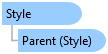
The Style class encapsulates the properties that control the appearance of a control and can be applied to multiple controls to provide a common appearance.
Style properties can be cascaded using inheritance. When creating a new style you can set the values of unset properties to inherit from a parent style. For example, if you have a style named "Normal", you can create a new style named "NormalBold" and set only the Parent property to "Normal" and the FontBold property to true. The remaining properties will be set the same as the parent style.
ActiveReports has a set of built-in styles that are defined in the StyleSheet class.
this.StyleSheet.Add("MyStyle"); this.StyleSheet["MyStyle"].Alignment = TextAlignment.Center; this.StyleSheet["MyStyle"].BackColor = System.Drawing.Color.White; this.StyleSheet["MyStyle"].FontBold = true; this.StyleSheet["MyStyle"].FontItalic = false; this.StyleSheet["MyStyle"].FontName = "Arial"; this.StyleSheet["MyStyle"].FontSize = 10.5f; this.StyleSheet["MyStyle"].FontStrikeThrough = false; this.StyleSheet["MyStyle"].FontUnderline = false; this.StyleSheet["MyStyle"].ForeColor = System.Drawing.Color.YellowGreen; Console.WriteLine(this.StyleSheet["MyStyle"].Name.ToString()); Console.WriteLine(this.StyleSheet["MyStyle"].Value.ToString()); this.StyleSheet["MyStyle"].VerticalAlignment = VerticalTextAlignment.Middle; label1.ClassName = "MyStyle"; if (this.StyleSheet.Count > 10) { this.StyleSheet.Remove("MyStyle"); }
Me.StyleSheet.Add("MyStyle") Me.StyleSheet("MyStyle").Alignment = TextAlignment.Center Me.StyleSheet("MyStyle").BackColor = System.Drawing.Color.White Me.StyleSheet("MyStyle").FontBold = True Me.StyleSheet("MyStyle").FontItalic = False Me.StyleSheet("MyStyle").FontName = "Arial" Me.StyleSheet("MyStyle").FontSize = 10.5 Me.StyleSheet("MyStyle").FontStrikeThrough = False Me.StyleSheet("MyStyle").FontUnderline = False Me.StyleSheet("MyStyle").ForeColor = System.Drawing.Color.YellowGreen Console.WriteLine(Me.StyleSheet("MyStyle").Name.ToString()) Console.WriteLine(Me.StyleSheet("MyStyle").Value.ToString()) Me.StyleSheet("MyStyle").VerticalAlignment = VerticalTextAlignment.Middle Label1.ClassName = "MyStyle" If Me.StyleSheet.Count > 10 Then Me.StyleSheet.Remove("MyStyle") End If
System.Object
DataDynamics.ActiveReports.Style
Target Platforms: Windows 7, Windows Vista SP1 or later, Windows XP SP3, Windows Server 2008 (Server Core not supported), Windows Server 2008 R2 (Server Core supported with SP1 or later), Windows Server 2003 SP2