Encapsulates a collection of Tool objects for use by the ToolbarObject class.
Object Model
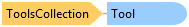
Syntax
'Declaration Public Class ToolsCollection Inherits System.Collections.CollectionBase
public class ToolsCollection : System.Collections.CollectionBase
Remarks
The ToolsCollection is a zero-based indexed collection used by the Toolbar class to hold all the Tool objects assigned to the toolbar.
Example
private void arv_Load(object sender, System.EventArgs e) { //run a report and display it in the viewer rptDD rpt = new rptDD(); rpt.Run(); arv.Document = rpt.Document; //create an array of tools DataDynamics.ActiveReports.Toolbar.Tool[] arr = new DataDynamics.ActiveReports.Toolbar.Tool[2]; DataDynamics.ActiveReports.Toolbar.Button b = new DataDynamics.ActiveReports.Toolbar.Button(); b.ButtonStyle = DataDynamics.ActiveReports.Toolbar.ButtonStyle.Icon; b.Enabled = true; b.Id = 777; b.ImageIndex = 0; b.ToolTip = "Do not click here."; b.Visible = true; DataDynamics.ActiveReports.Toolbar.CheckButton c = new DataDynamics.ActiveReports.Toolbar.CheckButton(); c.ButtonStyle = DataDynamics.ActiveReports.Toolbar.ButtonStyle.TextAndIcon; c.Id = 888; c.ImageIndex = 1; c.ToolTip = "Click here."; arr[0] = b; arr[1] = c; //create a context menu System.Windows.Forms.ContextMenu cm = new ContextMenu(); cm.MenuItems.Add("Hide"); //create a font System.Drawing.Font f = new Font("Times New Roman", 12); //create a toolbar DataDynamics.ActiveReports.Viewer.ToolbarObject t = new DataDynamics.ActiveReports.Viewer.ToolbarObject(arv); t.ContextMenu = cm; t.DisplayToolTips = true; t.Enabled = true; t.Font = f; //create an imagelist ImageList i = new ImageList(); i.Images.Add(Image.FromFile("c:\\icons\\Open16x16.ico")); i.Images.Add(Image.FromFile("c:\\icons\\Save16x16.ico")); t.Images = i; t.Tools.AddRange(arr); t.Visible = true; }
Private Sub arv_Load(ByVal sender As System.Object, ByVal e As System.EventArgs) Handles arv.Load 'run a report and display it in the viewer Dim rpt As New rptDD() rpt.Run() arv.Document = rpt.Document 'create an array of tools Dim arr(1) As DataDynamics.ActiveReports.Toolbar.Tool Dim b As New DataDynamics.ActiveReports.Toolbar.Button() b.ButtonStyle = DataDynamics.ActiveReports.Toolbar.ButtonStyle.Icon b.Enabled = True b.Id = 777 b.ImageIndex = 0 b.ToolTip = "Do not click here." b.Visible = True Dim c As New DataDynamics.ActiveReports.Toolbar.CheckButton() c.ButtonStyle = DataDynamics.ActiveReports.Toolbar.ButtonStyle.TextAndIcon c.Id = 888 c.ImageIndex = 1 c.ToolTip = "Click here." arr(0) = b arr(1) = c 'create a context menu Dim cm As New ContextMenu() cm.MenuItems.Add("Hide") 'create a font Dim f As New Font("Times New Roman", 12) 'create a toolbar Dim t As New DataDynamics.ActiveReports.Viewer.ToolbarObject(arv) t.ContextMenu = cm t.DisplayToolTips = True t.Enabled = True t.Font = f 'create an imagelist Dim i As New ImageList i.Images.Add(Image.FromFile("c:\icons\Open16x16.ico")) i.Images.Add(Image.FromFile("c:\icons\Save16x16.ico")) t.Images = i t.Tools.AddRange(arr) t.Visible = True End Sub
Inheritance Hierarchy
System.Object
System.Collections.CollectionBase
DataDynamics.ActiveReports.Toolbar.ToolsCollection
Requirements
Target Platforms: Windows 7, Windows Vista SP1 or later, Windows XP SP3, Windows Server 2008 (Server Core not supported), Windows Server 2008 R2 (Server Core supported with SP1 or later), Windows Server 2003 SP2
See Also