This sample is located at the following location:
[User Documents folder]\GrapeCity\ActiveReports 6\Samples\CSharp\Professional\ArWebSampleProCs6.
The Flash Web Viewer sample includes the following files to showcase the capabilities of the new FlashViewer ViewerType option in the Professional Edition WebViewer control. In the Solution Explorer, double-click a file to open it.
Run the project to explore the features.
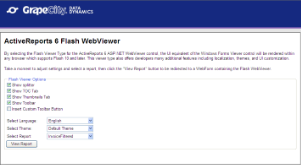 |
FlashViewer.aspx
This file contains the WebViewer control. It opens to the Source view, so click Design at the bottom to see the WebViewer.
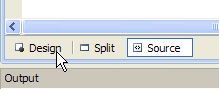
Click the WebViewer control at the top of the page to select it.
 |
In the Properties window, notice that the ViewerType property is set to FlashViewer, and the Height and Width properties are set to 100%. (This ensures that the viewer resizes to fill the browser window.) The ReportName property is not set, as the ReportName value is passed to it in code.
 |
Expand the FlashViewerOptions node to see properties specifically related to this ViewerType. The ResourceLocale and ThemeUrl values are passed to the viewer in code, as are the ShowSplitter, ShowThumbnails, and ShowToc values.
Right-click on the design surface of FlashViewer.aspx and select View Code. In the C# or VB code page that appears, you can see the code used in the Page_Load event to pass the user input values into the WebViewer properties.
Two of the user input values are not included in the Properties window: ShowToolbar and InsertButton. The code demonstrates how to access the FlashViewerToolBar.Visible property, and how to create a custom button using the FlashViewerToolBar.Tools.Add method.
FlashViewerIntro.aspx
This file contains controls to collect user input, and a button to send the collected values to the WebViewer and open it. Right-click the file and select View Code to see the code used to populate the Themes drop-down list and to redirect to the FlashViewer form.
Reports folder
The Reports folder contains the three reports that you can select in the Select Report drop-down list. For detailed information on the Invoice report, see the NEW Cross Section Control Sample.
ActiveReports.FlashViewer.Resources.swf
The Resources file contains the six included locales that you can select in the Select Language drop-down list. For detailed information on Localization, see the Localize the Flash Viewer topic.
ActiveReports.FlashViewer.swf
The FlashViewer file contains the FlashViewer object, and must be copied into every FlashViewer project. Your original copy is stored in C:\Program Files\GrapeCity\ActiveReports 6\Deployment\Flash.
 Show All
Show All Hide All
Hide All