ActiveReports allows you to set formatting strings for date, time, currency, and other numeric values using the OutputFormat property on the TextBox control. The OutputFormat dialog also allows you to select international currency values and select from various built-in string expressions. In addition to the built-in string expressions, you may use any .NET standard formatting strings. You can find information about these strings (Numerics and Date/Time formats) on MSDN.
 |
Note: The ReportInfo control has many preformatted options for RunDateTime and Page Numbers. For more information, see ActiveReports Toolbox Controls. |
The OutputFormat property allows four sections delimited by a semicolon. Each section contains the format specifications for a different type of number:
- The first section provides the format for positive numbers.
- The second section provides the format for negative numbers.
- The third section provides the format for Zero values.
- The fourth section provides the format for Null or System.DBNull values.
Below is the example of how to set the OutputFormat property.
To write code in Visual Basic.NET
| Visual Basic.NET code |
Copy Code |
|---|---|
TextBox1.OutputFormat = " $#,#00.00; ($#,#00.00); $0.00; ""#""" | |
To write code in C#
| C# code |
Copy Code |
|---|---|
TextBox1.OutputFormat = " $#,#00.00; ($#,#00.00); $0.00; \"#\""; | |
Underscore support
You can use the underscore character in the OutputFormat property to add the white space after the character specified in the Value property. For example, using the underscore character adds the white space for a closing parenthesis in a positive number format while the negative number format includes parentheses. This way both positive and negative values are lined up at the decimal point.
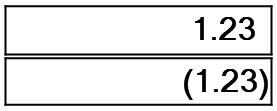
Below is the example of how to set the OutputFormat property with the underscore character.
To write code in Visual Basic.NET
| Visual Basic.NET code |
Copy Code |
|---|---|
TextBox1.OutputFormat = "0.00_);(0.00)" TextBox1.Value = 1.23 TextBox2.OutputFormat = "0.00_);(0.00)" TextBox2.Value = -1.23 | |
To write code in C#
| C# code |
Copy Code |
|---|---|
TextBox1.OutputFormat = "0.00_);(0.00)"; TextBox1.Value = 1.23; TextBox2.OutputFormat = "0.00_);(0.00)"; TextBox2.Value = -1.23; | |
Using the underscore character in the OutputFormat property does not take effect in the combination with the following properties.
Times:
- hh:mm tt = 09:00 AM
- HH:mm = 21:00 (twenty-four hour clock)
- HH = hours in 24 hour clock
- hh = hours in 12 hour clock
- mm = minutes
- ss = seconds
- tt = AM or PM
Dates:
- dddd, MMMM d, yyyy = Saturday, December 25, 2004
- dd/MM/yyyy = 25/12/2004
- d or dd = day in number format
- ddd = day in short string format (for example, Sat for Saturday)
- dddd = day in string format (for example, Saturday)
- MM = month in number format
- MMM = month in short string format (for example, Dec for December)
- MMMM = month in string format (for example, December)
- y or yy = year in two digit format (for example, 04 for 2004)
- yyyy or yyyy = year in four digit format (for example, 2004)
Currency and numbers:
- $0.00 = $6.25
- $#,#00.00 = $06.25
- 0 = digit or zero
- # = digit or nothing
- % = percent-multiplies the string expression by 100