This toolbar allows you to manage themes for the selected report, add TextBox or Image report controls, and set report parameters and preferences.
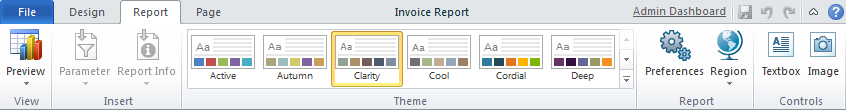
Report Tab Toolbar Buttons
| Theme Section | |
|---|---|
| Button | Description |
| Autumn | Applies the default theme to the report. The theme includes not only colors, but also fonts and font styles. See Themes for more information. |
| Blue, Gray, Green, Pastel, Rainbow, or Springtime | Applies a different theme to the report. See Themes for more information. |
| Report Section | |
| Preferences | Opens the Configuration dialog where you can select the Measurement System to use. Choose from U.S. Units or Metric Units. |
| Region | Drops down a list of culture locales from which you can select to apply to the report. |
| Controls Section | |
| Textbox | Drag this control onto the report design surface to create a box in which you can enter text that you want to appear on your report. See Working with Text and Numbers for more information |
| Image | Drag this control onto the report design surface to create a placeholder for an image that you want to appear on your report. While the placeholder is selected, the Image Design Tools tab appears. See this tab below, or see Working with Images for more information. |
See Also