Another way to create a new model is by cloning. In this case, we choose a model from the list of current models and create its precise copy as an independent model that we can edit.
To clone a model
- From the Administrator Dashboard, select Models.
- Next to the model in the list that you want to copy, click Clone. A new model is created and displayed in the Models list.
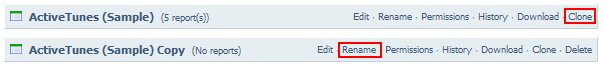
- To rename the newly created model, click Rename, and enter new text.
- Click Update to apply the change.
 |
Note: When you clone a model, the reports remain bound to the initial model. A newly cloned model is created without any bound reports. |
See Also