The LINQ sample demonstrates how to use LINQ in an ActiveReports report.
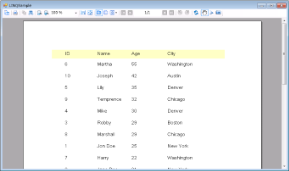 |
Sample Location
Visual Basic.NET
<User Folder>\ComponentOne Samples\ActiveReports 8\Section Reports\VB.NET\Data\LINQ
C#
<User Folder>\ComponentOne Samples\ActiveReports 8\Section Reports\C#\Data\LINQ
Runtime Features
This sample uses a LINQ Query to sort recordsets in descending order of age. The resultant recordsets are converted to an IList and used as a datasource for the report which is displayed in Viewer control.
Project Details
ViewerForm
Displays the report output results. ToList method is set in DataSource property of the report to extract objects that use LINQ.
rptLINQtoObject report
The report DataSource is a list of Person constructor created from generic class. Creates a query to sort in descending order of Age.
See Also
 Show All
Show All Hide All
Hide All