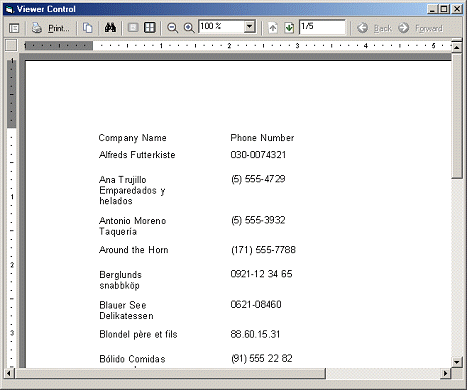Creating a Custom Preview Screen
- Start with the "Quick Start" example project described earlier.
- Remove Form1 and add a new form to your project.
- Set the form name to frmPreview.
- Click on the "ActiveReport Viewer" icon
 in your toolbox.
in your toolbox. - Place the control on your form, size it according to your needs.
- Set the control name to arv.
- Add the following code to the frmPreview_OnLoad event:
Private Sub Form_Load()
arv.ReportSource = New ActiveReport1
End SubYour form should look like this: