You can change the appearance of a report by changing its theme (a predefined set of fonts, colors and images). When you select a theme, it is applied to an entire report, and every element within it.
To apply a new theme to your report
- With a report open, select the Report tab.
- In the list of themes that appears, click a theme to apply it to the report or click the arrow to scroll through available themes.
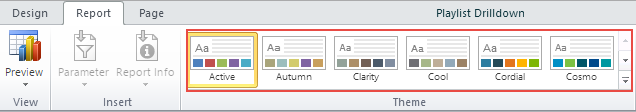
See Also