You can add a textbox to a report by means of the Report Toolbar.
To add a textbox
- Above the toolbar, select the Report tab.
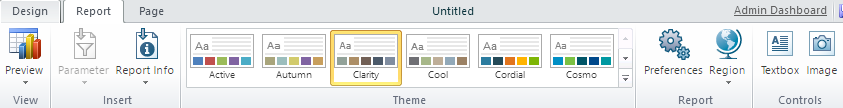
- In the Report toolbar, double-click the Textbox control to place it at the top left of the report, or drag and drop it anywhere on the report design surface. The textbox is situated with its top left corner in the spot where you drop it.
- Double-click inside the textbox to enter your own text in place of the default "textbox."
To change the appearance of the text, see Formatting Text.
See Also