The ActiveReports Server Web Designer employs role-based security, that is, permissions are assigned to roles, rather than to individual users. A user with a given role can avail only those permissions that are assigned to that particular role. The user must be granted sufficient permissions (through role) to upload or save a report and schedule it. All the saved reports can be viewed in the Report Portal. The user can then preview the report, and then share it via email.
The task of adding users and assigning them roles is managed by administrator.
A user with role that allows uploading (or saving) reports but does not allow scheduling reports, will only be able to upload reports to the server, and will not be able to schedule reports.
The following table shows how two users have different permissions depending on roles assigned:
| User1 with permission to upload reports | User2 with permissions to upload and schedule reports |
 |
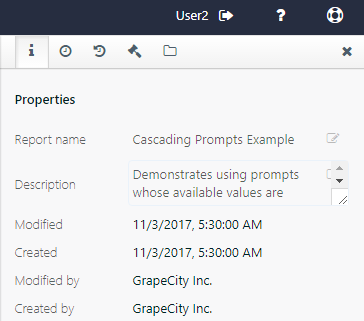 |