When working with a table report item, you can enter text in a table cell as a static label. To learn more about tables, see the topics in Working with Tables. You can apply standard text formatting by using the Design tab toolbar. To modify the font face, you must change the theme of the report. See Themes for more information.
To format text
- Click inside the cell in the table that you want to format to select it.
- On the Design tab toolbar, use the buttons in the Font and Text & Color sections to format the text. For more information on the function of each button, see Design Tab.
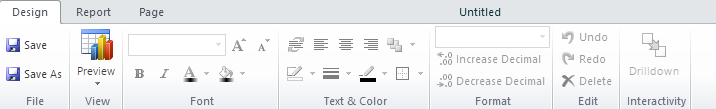
- To enter static text, double-click inside the table cell. The cursor appears and you can delete or modify existing text and enter new text.
Note: The table cells grow vertically, so any text that is wider than the cell shows up in the preview and in any exports or rendering.
See Also