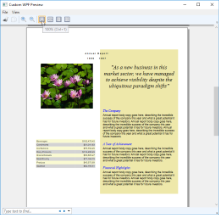This sample illustrates obtaining continuous and multi-page views in WPF Viewer using third-party assemblies.
Sample Location
Visual Basic.NET
<User Folder>\Documents\GrapeCity Samples\ActiveReports 13\Desktop\CustomWPFPreview\VB.NET
C#
<User Folder>\Documents\GrapeCity Samples\ActiveReports 13\Desktop\CustomWPFPreview\C#
Details
When you run the sample, AnnualReport.rdlx report is displayed. You can choose to obtain continuous page or multi-page views using options available in the WPF viewer. The sample implements IRenderingExtension and uses Microsoft XPS Document Writer to create report.