A relation item in a model describes the relationships between entities. You can modify the properties of an existing relation within a model.
Caution: Modifying a model may break reports attached to it. See Managing Model Breaking Changes for more information.
To modify a relation
- In the Models list, select the model that you want to edit and then click Edit model button.
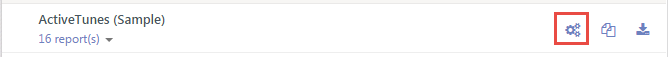
- In the model editor that appears, in the Entities list on the left, select the entity whose relation you want to modify. The properties appear in the workspace and the Attributes and Relations lists populate with any associated attributes and relations.
- In the Relations list on the lower right, select the relation whose properties you want to modify. The properties appear in the workspace.
- In the workspace, change properties as necessary. The table below gives details about the properties.
Relation properties
Property Name Type Description (Id) ID A unique identifier for the relation. Used internally by the system. Name String The name for the relation.
Binding ID The database object that the relation represents. Cardinality Enum Defines the rules and restrictions for the relation's behavior in the entity tree and in semantic query building. Possible values are One, Many, OptionalOne, or OptionalMany.
This property determines whether the Recursive property has an effect on the relation.
Description String A description of the relation that appears as tooltip text in the Report Portal when a user hovers the pointer over the relation. Hidden Boolean Indicates whether the entity reached by the relation is hidden from end users. Recursive Boolean Indicates whether the relation can be added more than once to the same path. This applies only to relations with a Cardinality of One or OptionalOne. For relations with a Cardinality of Many or OptionalMany, this property is ignored. Include self Boolean Indicates whether to allow the relation to be accessible to itself in the same recurring path. This applies only in the second level of an entity. HiddenFields Object Defines the set of entity fields that is hidden from end users when they reach the entity through the relation. RelatedRelation Object Indicates the backward relation (the relation for the related entity) of the relation. You cannot edit this value, but you can use the navigate link to go to the related relation. RelatedEntity Object The entity to which the relation is bound. You cannot edit this value, but you can use the navigate link to go to the related entity.
See Also