You can modify the properties of an existing entity within a model.
Caution: Modifying a model may break reports attached to it. See Managing Model Breaking Changes for more information.
To modify an entity
- In the Models list, select the model that you want to edit and then click Edit model button. The model editor appears.
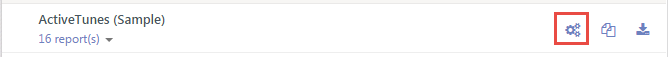
- In the model editor that appears, in the Entities list on the left, select the entity that you want to modify. The properties appear in the workspace and the Attributes and Relations lists populate with any associated attributes and relations.
- In the workspace, change properties as necessary. The table below details the properties.
Entity Properties
Property Name Type Description (Id) ID A unique identifier for the entity. Used internally by the system. Name String The name of the entity. Binding ID The database object that the entity represents. CollectionName String The name to be used for a collection of instances of the entity. Use this property to ensure that plural nouns are spelled correctly. Description String A description of the entity that appears as tooltip text in the Report Portal when a user hovers the pointer over the entity. Hidden Boolean Indicates whether the entity is hidden from end users. CollapseInRelations Boolean Indicates whether to collapse the entity when it is displayed within a relation. Security Filter Expression Allows you to use custom security providers to filter the data displayed for the entity. See Managing Single Sign-On Security Providers for more information. DefaultAggregateAttributes Object Determines the attributes to display by default when the entity appears in an aggregate. DefaultDetailAttributes Object Determines the attributes to display by default. For example, when you drag the entity onto the designer surface and create a table or chart, these attributes display by default. IdentifyingAttributes Object The set of attributes to use to identify a unique instance of the entity. This is used instead of DefaultDetailAttributes to build a table or chart if that collection is empty, since this one is never empty. This is also used to create the grouping label when you group an entity.
See Also