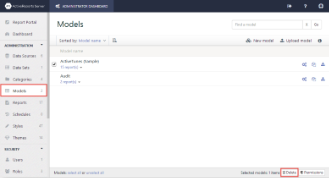You can delete any model that does not have any associated reports.
To delete a model
- Delete any reports associated with the model to enable the delete function. (See Managing Reports for more information.)
- In the Models list, next to the model that you want to delete, click the Delete button.
See Also